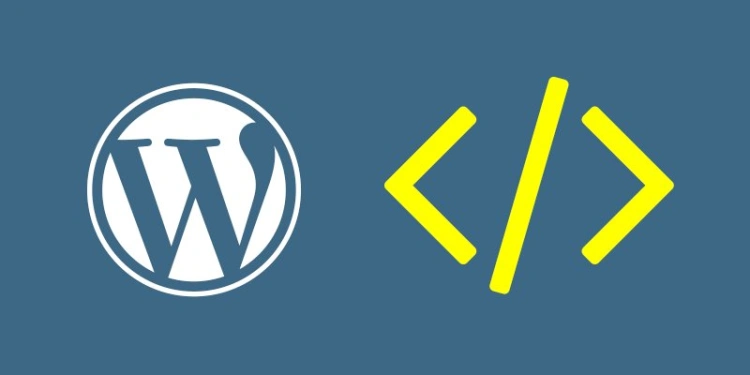One of the biggest reasons WordPress has become the world’s most popular content management system isn’t just its ease of use — it’s how incredibly flexible and extensible it is.
If you’ve ever used a plugin or a theme that magically “does something” when you publish a post, log in, or load a page, chances are it’s using something called a WordPress hook.
Hooks are a foundational part of WordPress development. They let you “hook into” WordPress at key points and run your own code — without modifying the core system. There are two types of hooks:
- Actions – These let you do something (like send an email, insert HTML, or trigger a function).
- Filters – These let you change something (like modifying content before it’s displayed).
This guide will focus entirely on actions — the behind-the-scenes powerhouse that lets developers run code when WordPress hits certain events or milestones.
🎯 Quick example: Want to send a welcome email when a user registers? You don’t have to rewrite WordPress — just “hook into” the registration process using an
add_action().
Whether you’re a beginner curious about how plugins work, or a budding developer ready to supercharge your site, understanding WordPress actions is an essential step on your journey.
So let’s dive in and explore what actions are, how they work, and how you can start using them to extend WordPress in powerful ways!
⚙️ What Is a WordPress Action?
At its core, a WordPress action is a way to tell WordPress: “When you get to this part of the process, run my function too.”
Think of it like adding your own notes to someone else’s agenda. You don’t change the schedule — you just insert your moment to say or do something when the time is right.
WordPress has dozens of predefined action hooks — special trigger points throughout its code. When one of those hooks is reached, WordPress checks to see if any functions are “attached” to it using the add_action() function.
If it finds one (or many), it runs them, in the order you’ve defined. That’s it!
🔁 Real-Life Analogy
Imagine you’re watching a play. An action hook is like a stage cue — “Lights off!”, “Curtains open!”, or “Cue the music!”
Now, you come along and say, “Whenever the cue is lights_off, I want to start the fog machine too.” That’s essentially what add_action() lets you do — attach your custom behavior to a predefined moment.
🧩 What Can You Do With an Action?
Actions are incredibly versatile. With them, you can:
- 📤 Send an email when a user registers
- 🔄 Clear a cache when a post is updated
- 📦 Load custom scripts or styles on page load
- 📥 Insert elements into your layout (like ads, banners, or CTAs)
- 🪄 Automate behind-the-scenes tasks with zero user interaction
💡 Tip: Actions are always one-way. They let you run code, but they don’t return or modify values — for that, you’ll use filters (more on that later).
In short: if you want something to happen during the WordPress lifecycle — whether visible or invisible — an action is your best tool.
🔧 How WordPress Actions Work
Now that you know what an action is, let’s break down how to actually use one. The magic happens with a simple but powerful function: add_action().
This function lets you attach your custom function to a specific WordPress hook. When WordPress reaches that hook during its normal execution, your function will fire.
🧱 Basic Syntax of add_action()
add_action( 'hook_name', 'your_function_name', priority, accepted_args );Let’s decode what each parameter means:
- ‘hook_name’ – The specific action hook you’re attaching to (e.g.,
init,wp_footer,save_post). - ‘your_function_name’ – The name of the function you want to run.
- priority (optional) – Determines the order if multiple functions are hooked. Default is 10. Lower runs earlier.
- accepted_args (optional) – How many arguments your function should accept (usually 0–2).
🧪 A Simple Example
Let’s say you want to run a custom function right after WordPress initializes. Here’s how:
function say_hello_world() {
echo '<p>Hello, world!</p>';
}
add_action( 'init', 'say_hello_world' );When WordPress runs the init action during page load, it will call your say_hello_world() function — and output your message.
⚖️ Controlling the Execution Order
If multiple functions are hooked to the same action, their order is determined by the priority number.
// This runs first
add_action( 'wp_footer', 'first_function', 5 );
// This runs second
add_action( 'wp_footer', 'second_function', 10 );📥 Receiving Arguments
Some actions pass data to your function — like a post object or user ID. To catch those, you set accepted_args.
function after_post_save( $post_id ) {
// Do something with the post ID
}
add_action( 'save_post', 'after_post_save', 10, 1 );In this case, WordPress calls your function and passes the post ID as an argument when a post is saved.
🎯 Pro Tip: Always make sure your function exists before you hook it with
add_action(). Otherwise, you’ll get an error.
That’s the basic engine of actions in WordPress. With just a couple of lines, you can plug your own logic into the CMS — no core changes required!
🚀 Common Use Cases for Actions
Now that you understand how actions work, you might be wondering — what can you actually do with them?
Turns out: a lot. Actions are everywhere in WordPress — from loading scripts to saving content, from user registration to modifying the admin area. Here’s a look at some powerful ways developers commonly use them.
📤 1. Send an Email When a Post Is Published
function notify_admin_on_publish( $ID, $post ) {
wp_mail( 'admin@example.com', 'New Post Published', $post->post_title );
}
add_action( 'publish_post', 'notify_admin_on_publish', 10, 2 );Whenever a post is published, this action will fire off an email with the post title. Simple but effective!
🎨 2. Load Custom Styles and Scripts
function load_my_theme_scripts() {
wp_enqueue_style( 'my-style', get_template_directory_uri() . '/css/style.css' );
wp_enqueue_script( 'my-script', get_template_directory_uri() . '/js/script.js' );
}
add_action( 'wp_enqueue_scripts', 'load_my_theme_scripts' );This hook is essential for properly loading CSS and JS in WordPress themes and plugins.
🧑💻 3. Add a Meta Box to the Post Editor
function add_custom_meta_box() {
add_meta_box( 'my_box', 'My Custom Box', 'render_my_box', 'post' );
}
add_action( 'add_meta_boxes', 'add_custom_meta_box' );This allows you to insert custom input fields into the post editor — useful for custom post data.
👤 4. Log User Logins
function log_user_login( $user_login, $user ) {
error_log( $user_login . ' just logged in.' );
}
add_action( 'wp_login', 'log_user_login', 10, 2 );Hook into the login process to track user activity, enhance security, or trigger notifications.
💾 5. Perform Custom Logic When Saving a Post
function do_something_on_save( $post_id ) {
if ( get_post_type( $post_id ) == 'post' ) {
// Your logic here
}
}
add_action( 'save_post', 'do_something_on_save' );Great for syncing content, updating metadata, or triggering integrations when content changes.
💡 Remember: Actions don’t alter data directly — they let you run extra logic when something happens in WordPress.
These are just the beginning. There are hundreds of hooks available in WordPress, and new ones are added all the time. Once you understand when and where to use them, your creative potential as a developer grows massively.
🧠 Understanding do_action(): Behind the Scenes
If add_action() is the way to attach your function to a hook, then do_action() is what actually fires those hooks in the first place.
Think of do_action() as a beacon in the WordPress core. When WordPress reaches a certain point — like loading the footer or saving a post — it sends out a signal using do_action(). Any custom functions “listening” to that signal via add_action() are called and executed.
🧬 Anatomy of do_action()
do_action( 'hook_name', $arg1, $arg2, ... );Here’s what happens step-by-step:
- WordPress hits a key point in execution — like loading the header.
do_action( 'wp_head' )is called inside a core file.- WordPress checks for any functions attached to the
wp_headhook usingadd_action(). - Those functions are executed in the order of their priority.
🔍 Example: Custom Hook in Your Theme or Plugin
You’re not limited to using existing WordPress hooks — you can also create your own!
// Somewhere in your theme or plugin:
do_action( 'before_custom_content' );
// Somewhere else:
add_action( 'before_custom_content', 'show_intro_banner' );
function show_intro_banner() {
echo '<div class="intro-banner">Welcome to My Site!</div>';
}This allows plugin and theme developers to create extensible, modular code that others can hook into. It’s one of the reasons WordPress is so powerful and customizable.
🔧 Tip: If you’re building your own plugin or theme, strategically placing
do_action()calls makes your code more developer-friendly and flexible.
💡 Why You Should Care
Understanding do_action() helps you go from simply using WordPress to actually shaping it. It’s what turns developers from consumers into creators.
Once you know how it all connects — how WordPress fires actions and how you can plug into them — you’ll start to see endless ways to optimize, extend, and customize every corner of a WordPress site.
🛠️ Creating Your Own Actions
WordPress gives you the ability not only to use its core actions, but to create your own custom hooks. This is a game-changer when you’re building themes, plugins, or any reusable module that others might want to extend.
By placing a custom do_action() in your code, you’re effectively creating a new trigger point that others can hook into using add_action().
🔧 Why Create Your Own Actions?
- 🎯 To let plugin users insert their own content or logic.
- 🧩 To allow extensibility in your custom theme or framework.
- ⚡ To organize and modularize your own project for better maintenance.
- 🤝 To build developer-friendly tools that invite collaboration.
🧪 Example: Create a Custom Action in a Theme
// Inside your theme's template file
do_action( 'after_header' );Now, anyone (including you) can hook into after_header from a plugin or the theme’s functions.php file:
add_action( 'after_header', 'add_featured_banner' );
function add_featured_banner() {
echo '<div class="featured-banner">🌟 Welcome to Our Site!</div>';
}Suddenly, your theme is no longer a monolith. It’s a flexible system that other developers can plug into, extend, or override — all without editing the original files.
💡 Naming Best Practices
To prevent conflicts, prefix your custom action hooks:
- ✅
myplugin_before_output - ✅
mytheme_after_footer - ❌
before_output(too generic!)
🧠 Pro Tip: Always document your custom actions if you’re releasing your code to others. Mention what parameters are passed and when they are triggered.
🚀 Real Use Case: Make a Plugin Extensible
Imagine you’re building a form plugin. Inside your code, you might add:
do_action( 'myformplugin_after_submit', $form_id, $form_data );That tiny hook opens the door for others to hook in and:
- 📤 Send custom notifications
- 📝 Log form submissions to an external database
- 📊 Trigger analytics events
This is the philosophy of WordPress: collaborative extensibility.
🎯 Conclusion: Why Actions Matter
If you’re looking to go from WordPress user to WordPress developer, there’s no better gateway than understanding actions.
They represent one of the most elegant aspects of WordPress’s architecture — a kind of invisible thread that ties together plugins, themes, and core functionality in a modular, scalable way.
- 🔌 They allow your plugins to hook into WordPress events.
- 🎨 They let your themes become more dynamic and interactive.
- 🧱 They’re the foundation of building code that plays nicely with others.
🧠 Mastering Actions Is a Power Move
With just two functions — add_action() and do_action() — you gain the ability to:
- Extend WordPress core behavior without touching core files.
- Create flexible and developer-friendly tools.
- Build future-proof code that adapts to changes over time.
⚡ Whether you’re building your first plugin or architecting an entire theme framework, understanding WordPress actions turns you into a true builder, not just a site assembler.
So the next time you look at a theme or plugin, peek under the hood. Spot those do_action() calls. Think about what’s being hooked where. And start imagining how you might plug your own creativity into the WordPress universe.
Actions are more than a technical feature — they’re a language for extending, sharing, and collaborating across an entire ecosystem.
Now go build something awesome. 🚀